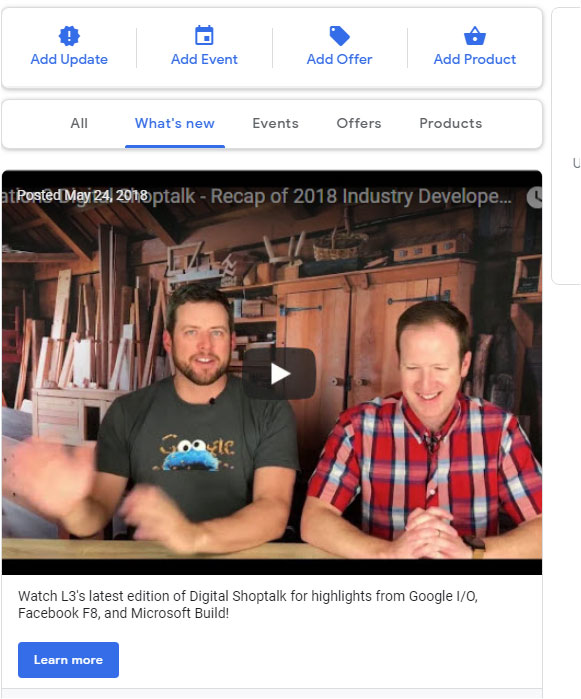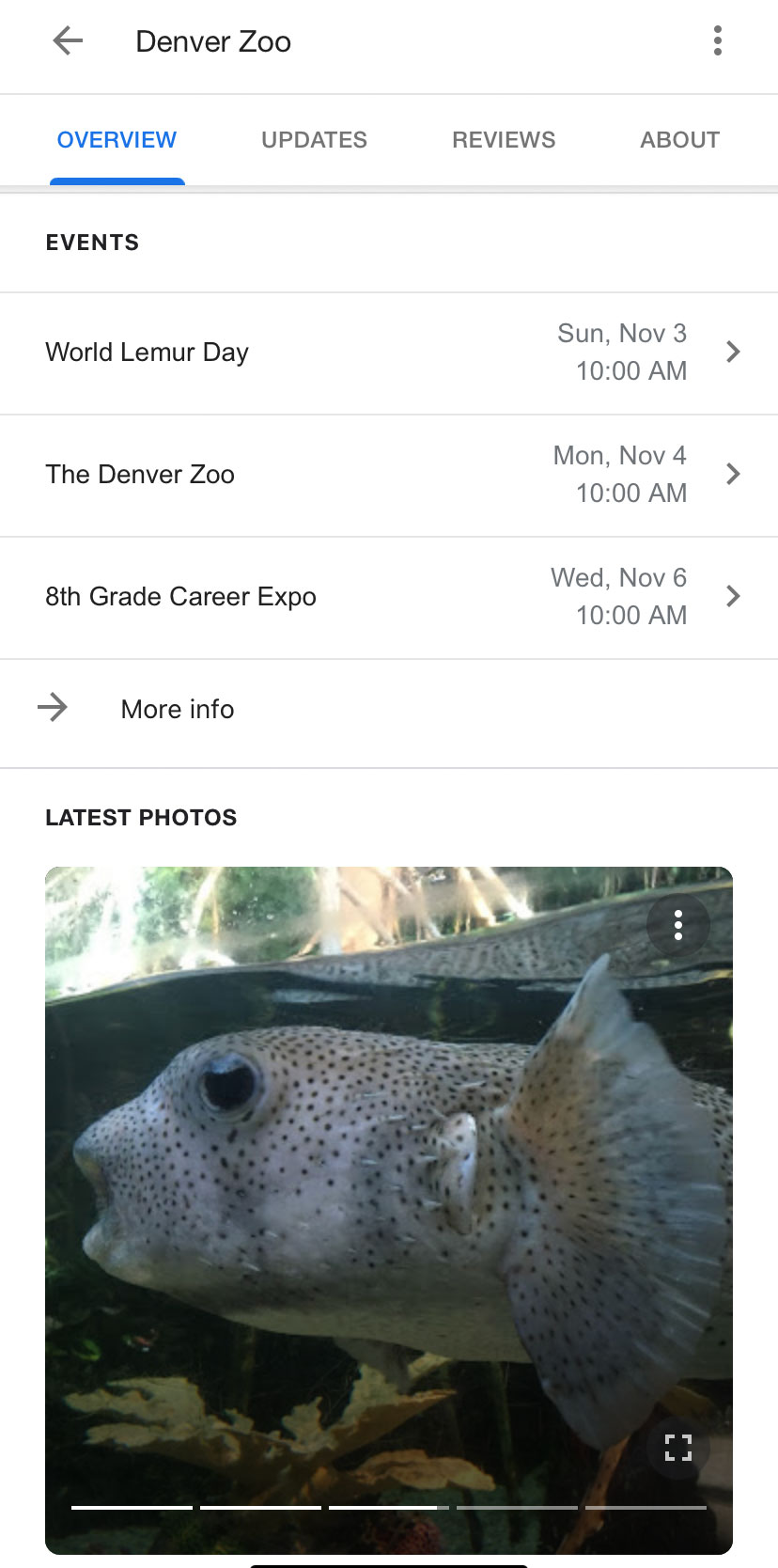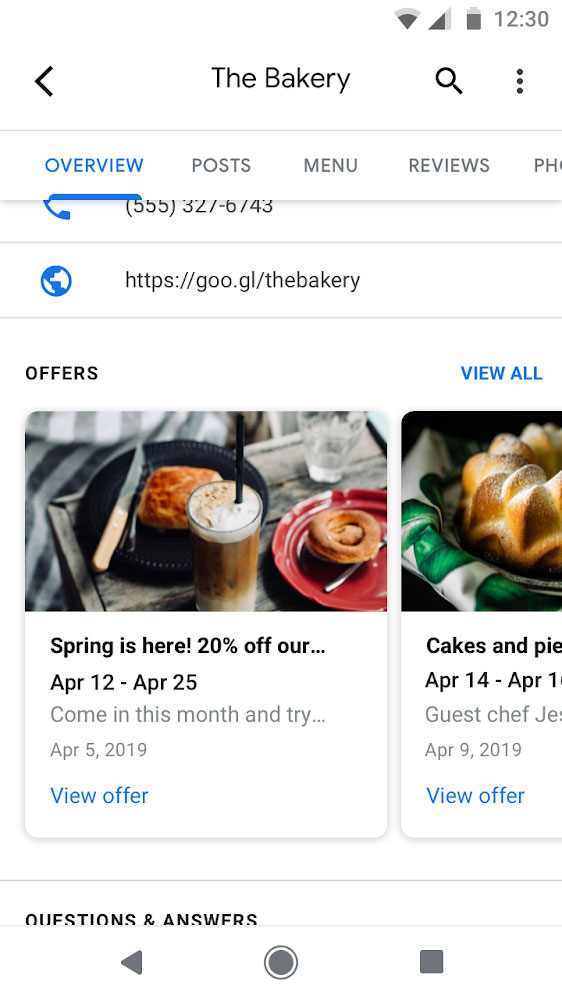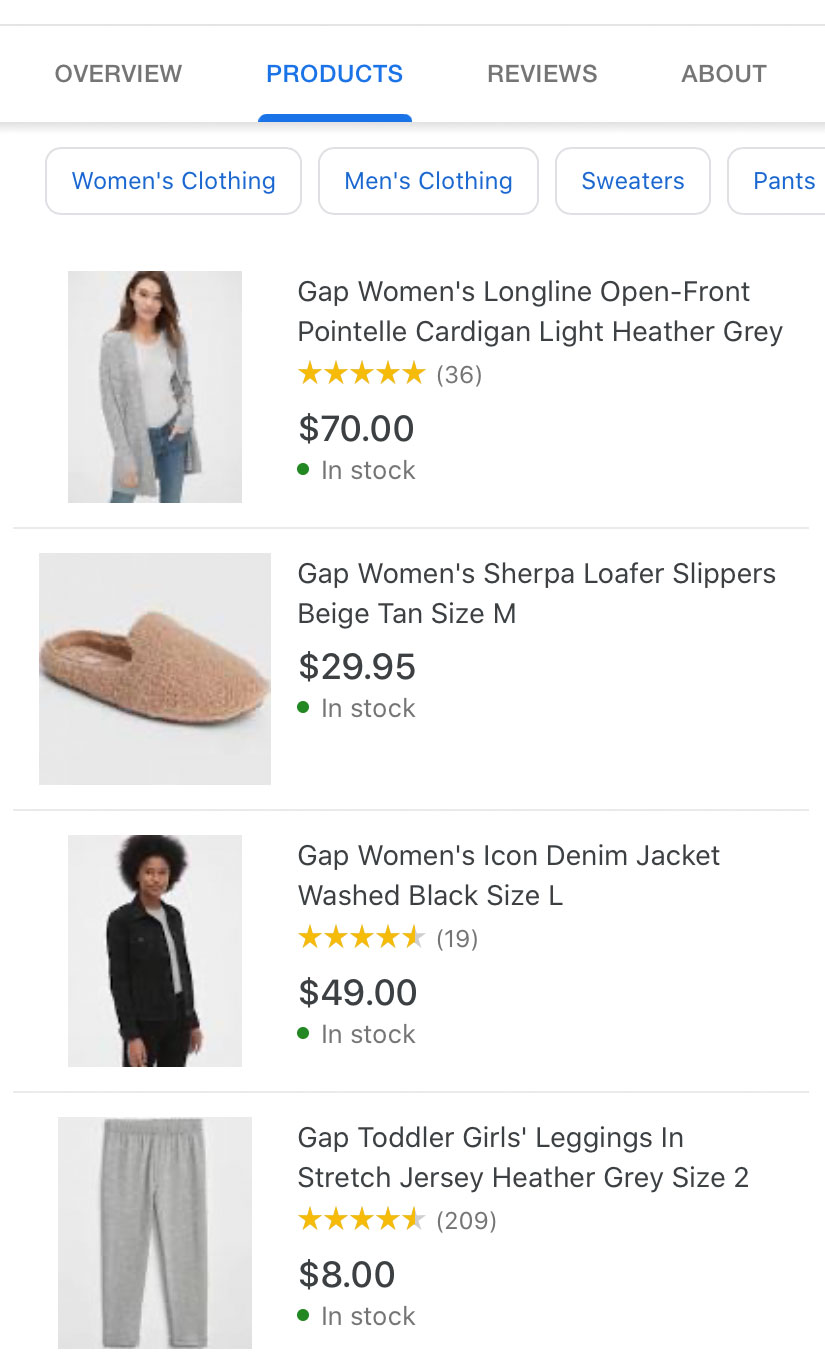How to Increase Business Visibility with Google Posts
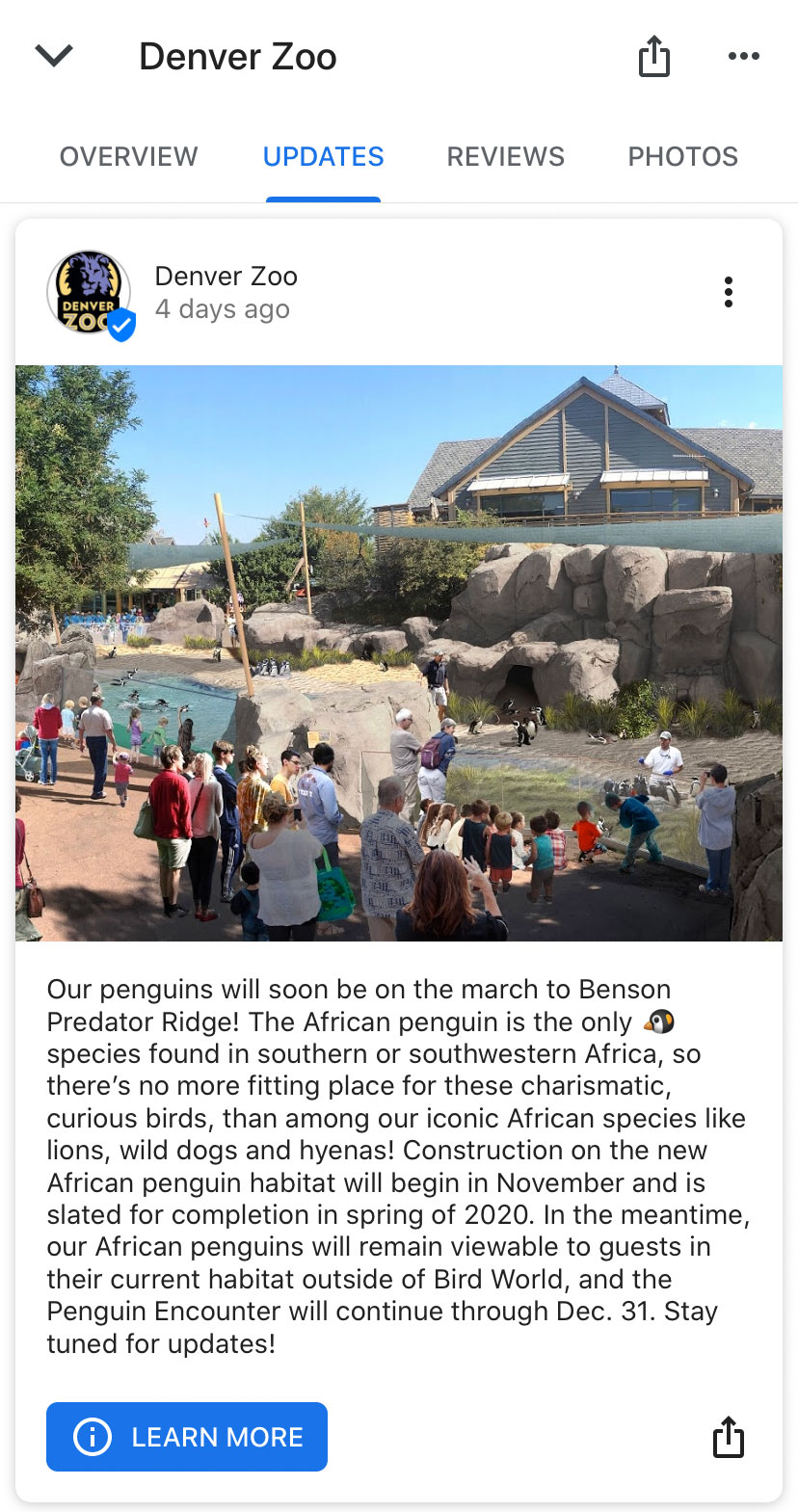 What are Google Posts?
What are Google Posts?
One of the best Google My Business (GMB) features to grab a user’s attention is Google Posts. Businesses use GMB Posts to provide additional information about their business, promote events, special products and limited-time offers. Posts typically look like mini-ads that populate in your businesses’ knowledge panel on Google search, Google Maps and local finder.
When a user is searching on a mobile device, posts will appear in the knowledge panel under the updates heading (left). When a user is in Google maps app, the post will be shown in the post section of the main navigation.
Within a single post, Google allows you to add photos, videos, website links, a call to action (CTA), title, pricing, dates and a description. Through Google Posts, you’re able to provide another avenue for users to engage with your listing and present a clear CTA, so users can reach your local page, redeem an offer, learn more about an event, or purchase a product.
Google released Google Posts about four years ago but has developed the feature extensively since the initial release. Not only is it fully integrated as its own feature in the GMB platform, but GMB users can choose from multiple post types that best fit the message they want to present their audience. Here’s a breakdown of each Google Post and what users should know when creating them.
There are five types of Google Posts:
1. What’s New
The What’s New post type is best for sharing any new business developments such as blog posts, videos, business awards, new company developments, new employees, or any type of general business update.
Guidelines
- Photo – Minimum size: 400px wide by 300px tall in JPG or PNG format. Maximum size: 10K pixels x 10K pixels and 25 MB limit.
- Description – 100-300 words is ideal, but you have up to 1,500 words
- Optional CTA button – “Book,” “Order Online,” “Buy,” “Learn More,” “Sign Up,” “Call Now.”
Time frame: What’s New Posts are active for 7 days.
2. Events
Events posts promote events that your business is hosting, attending or supporting. These posts alert your customers to upcoming events at your location or in your neighborhood.
Guidelines:
- Event Title (optional) – Possible 58 characters or 4-5 words
- Description – 100-300 words is ideal, but you have up to 1,500 words.
- Photo – Minimum size: 400px wide by 300px tall in JPG or PNG format. Maximum size: 10K pixels x 10K pixels and 25 MB limit.
- Optional CTA button – “Book,” “Order Online,” “Buy,” “Learn More,” “Sign Up,” “Call Now.”
- Optional URL to location page, get a quote page, homepage, etc.
- Date and time range of event
Time frame: We recommend publishing this post before the event to encourage participation, but you can run the post for as long as the event is happening. Event posts will stay active for the full date range you select. Hypothetically, if you set a Google Post event for an event that is occurring 3 months out, that post will stay active for the entire 3 months.
3. Offers
Offers posts provide information on promotional sales, specials or coupons offered by your business. They can also provide a direct link to redeem an offer online. A yellow tag icon appears on the right side of the title to inform users of an available offer. Offer posts require a title and the validity of the offer in order to publish.
Guidelines:
- Offer Title – Possible 58 characters or 4-5 words
- Offer details (optional) – 100-300 words is ideal, but you have up to 1,500 words
- Coupon code and/or link to redeem offer (if URL is provided, the link will automatically provide a “redeem online” CTA after a customer clicks “view offer in the knowledge panel.”
- Photo – Minimum size: 400px wide by 300px tall in JPG or PNG format. Maximum size: 10K pixels x 10K pixels and 25 MB limit.
- Date and time range of when the offer validity
- Coupon Code (optional)- you are able to add a unique coupon code for users who saw this post can use.
- Link to Redeem Offer (optional)- Add a URL to any local landing page that provides users with more details on the offer you are promoting.
- Terms and Conditions (optional)- this is a great place to outlines any restrictions or regulations around the offer you are promoting! This will appear on your post in very small text and doesn’t appear to clutter the post.
Time frame: This post will be shown for the amount of time the offer is live according to the date you selected in the date/time range section.
4. Products
Products posts emphasize a specific product or new product your business sells. This is a great option to promote limited addition products or products that your business wants more customers to be aware of.
Guidelines:
- Product Name – Possible 58 characters or 4-5 words
- Product details – 100-300 words is ideal, but you have up to 1,500 words
- Product price or price range
- Photo – Minimum size: 400px wide by 300px tall in JPG or PNG format. Maximum size: 10K pixels x 10K pixels and 25 MB limit.
- Optional CTA button – “Book,” “Order Online,” “Buy,” “Learn More,” “Sign Up,” “Call Now.”
Time Frame: This post will populate for seven days after it is posted. This is a time frame that Google has confirmed, but we have seen Product Post populate a few days longer in the past.
5. Suggested Post
These are posts made from customer testimonials and reviews left on your business’ Google listing — specifically 4- to 5-star reviews. This post option is great for showcasing positive reviews left by visitors. Google auto-generates “suggested posts” complete with graphics by pulling information from the most recent reviews left on a listing.
These post options can be found in the home tab right next to the “businesses like yours are posting” section. The description of the post can be used to thank the reviewer, respond to the reviewer, and highlight specific details of the review.
There isn’t one type of Google Post we recommended over another. Choosing a post that best fits what you are trying to communicate to searchers is the key to creating the most successful post!
Other Considerations with Google My Business Posts
Keep in mind when you are creating copy for your Google Posts, Google can grab snippets from the post that correlate with a user’s search query and populate the post to searchers regardless of the post type. This is why adding keyword-optimized descriptions and titles is important when creating any type of post.
As you might notice when you are experimenting with different types of posts, the thumbnail preview will cut off descriptions and titles at different character limits depending on the type of post, searcher’s device, and the CTA.
Make sure to preview your post before you publish it, so you’re aware of what parts of the title or description will get cut off. Since there are so many different factors that affect the thumbnail title and description length, always give yourself some wiggle room with the text you select, as character limits can affect the quality of the post.
Additionally, Google will promote your posts in the order you publish them. If you are trying to promote an event but posted a What’s New post after publishing the event post, the What’s New post will be the first featured post on your knowledge panel.
Google only allows businesses to have 10 published posts at one time. We recommend having no more than three Posts live at the same time because these posts will start to compete with each other and appear to users as clutter.
Google Posts are great tools for increasing listing engagement, visibility, search rank, leads, and sales. We expect to Google to continue to update these posts to make them more engaging for searchers and better suited for all business types.
Stay In Touch.
Subscribe to our monthly email newsletter.