Google My Business Photo (and Video!) Guide
Are you still using a 16:9 aspect ratio for your Cover Photo on Google My Business?
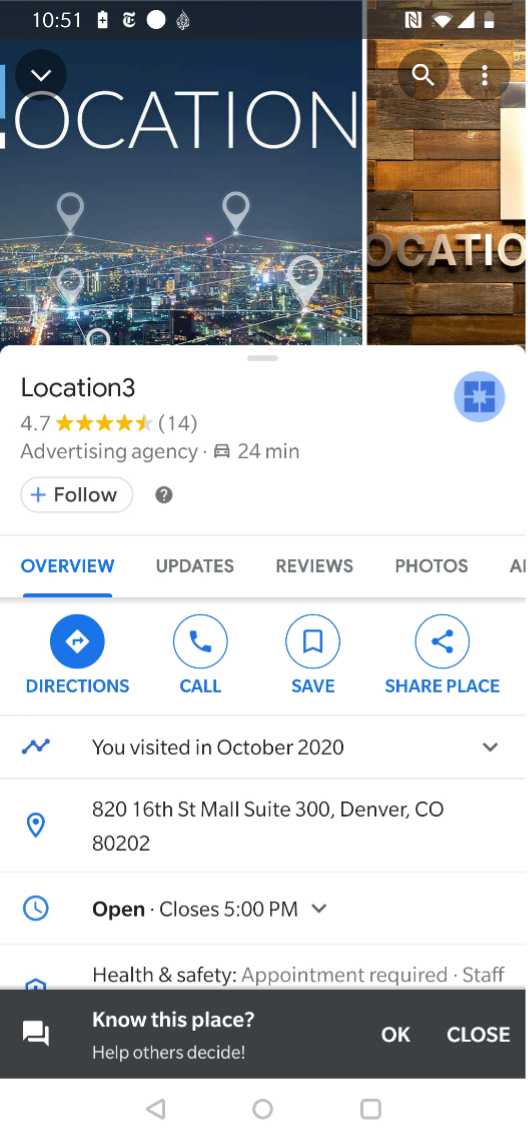 Have you added a video to your Google My Business listing? It’s time to update according to Google’s latest image and video recommendations!
Have you added a video to your Google My Business listing? It’s time to update according to Google’s latest image and video recommendations!
Google My Business Photo Types
There are three types of photos you can use to update your Google My Business Profile:
Logo
Use your brand logo to help your customers recognize your business on Google. Your logo will be highlighted on your Business Profile.
Cover photo
Your cover photo will be the first image that displays at the top of your listing. Choose a photo that represents your business. Not seeing your image? Google does not guarantee that your selected photo will display first.
Business Photos
Personalize your Google My Business profile with high-quality images that highlight features of your business – from location to product! Google recommends the following:
- Photos of the exterior and interior of your business. Help customers find your business and know what to expect inside.
- Product photos, including food and beverage images for the food-service industry. What do you do? What do you make? Show potential customers work you’re proud of and menu items, where relevant.
- Photos at work and members of the team. How do you do the things you do? Show your team at work to help customers identify the type of work you do, show your process and promote pride among employees.
- Images from around your business, including common areas. For hotels and other businesses in the hospitality industry, show your rooms – guest accommodations, gym, pool, spa facilities, etc.
The Right Size for Google My Business Photos
Follow these standards to make sure your images look best.
- Format: JPG or PNG.
- Size: Between 10 KB and 5 MB.
- Recommended resolution: 720 px tall, 720 px wide.
- Minimum resolution: 250 px tall, 250 px wide.
- Quality: Google stipulates that photos should represent reality – in other words, the image should have no significant alterations or use of filters. Use photos that are in-focus and have adequate lighting.
A note on the square aspect ratio: On mobile, the Cover Photo no longer fills the space at the top of the listing. Instead, it displays at the top as a square at the start of your carousel of location photos. On mobile, all photos now display as squares in the listing view. Images that are not formatted as squares will be cropped for this view, which can be unflattering, especially for a Cover Photo. Users can click images to see the full version, but we still recommend using a square Cover Photo.
Google My Business Video Requirements
Videos should meet these standards:
- Duration: Up to 30 seconds long
- Size: Up to 75 MB
- Resolution: 720p or higher
Additional Criteria for Photos and Videos
Do not use screenshots, stock images, GIFs, or other manually created imagery. Your photos should represent and be relevant to your location.
Prohibited Content
Photos and videos on Google My Business must accurately represent the business location in question. Google will remove content that distorts the truth, including photos and videos that are unrelated to the tagged business location. Contributions may be rejected if inaccurately placed on the map or incorrectly associated with a listing.
Additional Resources
https://support.google.com/business/answer/6123536
https://support.google.com/business/answer/6103862?co=GENIE.Platform%3DAndroid&hl=en
https://support.google.com/business/answer/6103862#video-guidelines&zippy=%2Cphoto-guidelines
https://support.google.com/contributionpolicy/answer/7411351#zippy=%2Cphotos-and-videos
https://support.google.com/contributionpolicy/answer/7400114?hl=en&ref_topic=7422769

Editor’s Note: This post has been updated for accuracy and relevance. The original post by was published on April 6, 2016 and updated on April 24, 2018.
___________________________________________________________________________
Stay In Touch.
Subscribe to our monthly email newsletter.
