3 Easy Ways to Localize Your Local Business Listing
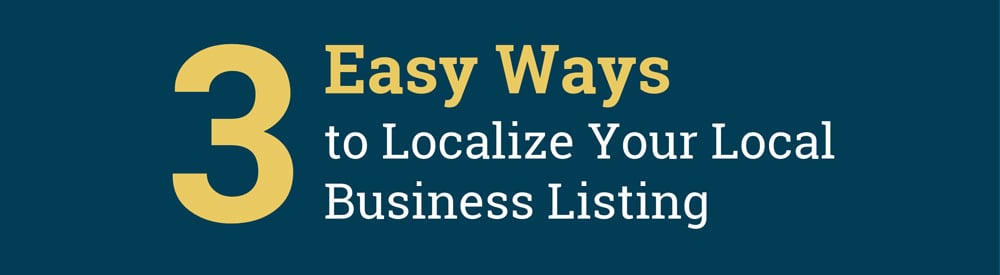
If you’ve ever felt like another cog in a brand’s customer machine, you’re not alone. Around “74% of customers feel frustrated when website content is not personalized” (Evergage, 2016). As a franchisee or business owner, you can keep your customers from feeling the same by creating personalized, local content that speaks to them directly.
With 30% of mobile searches being related to a location (Google, 2016), the most logical place to create this localized content is right on your online local business listing. Potential customers are immediately informed of what makes your business tick in their search results.
In addition to providing customers with valuable business information, you also could see a bump in your search rankings, as personalization is considered 10% of Local Packing Rankings (Moz, 2017).
Here are three easy ways to start localizing your local business listing today:
1. Photos
Photos are a great way to showcase your specific location and show customers what they can expect when they visit. While your logo and brand image is important, branch out and post high-quality photos of both the interior and exterior of your store, the products or services users can expect when they come in, and pictures that showcase your awesome staff either at work or as a team.
If you’re not convinced, consider that “60% of consumers give more consideration to local results that have images” (BrightLocal, 2018), so additional photos can only help!
2. Responding to Reviews
While we’ve long known that responding to customer reviews as a business owner (both positive reviews and negative reviews) can improve the overall user experience and highlight your dedication to quality service, we’re now beginning to see that engaging with customer reviews as a business owner has positive organic ranking implications for your business online. As such, allowing reviews to go unanswered can have a negative impact on both your business listing ranking and your business.
The best tips for responding to reviews is to be timely, be accurate, and be a quality customer resource. When it comes to negative feedback, studies have shown that customers tend to put more weight into the business’s response rather than the review itself. It’s often easy to take negative reviews personally, but it’s essential to respond professionally, always aiming to provide the highest level of customer service.
Don’t forget your positive reviews either! Thanking customers for taking the time to reply and tailoring your response to their review is another great way to add a personal touch.
3. Google Posts
Responding to reviews and posting pictures works across a number of search engines, but since Google is responsible for 94% of total organic traffic (Web Presence Solutions, 2017), we can’t skip a feature native to Google itself.
Google Posts are a great way to create content that supports a variety of different offerings. You can include a photo, video, links to website or location pages, a variety of CTA buttons, pricing info and dates. View it as free advertising with the increased ability to reach your audience!
Posts can be broken down into three different types: Event Posts that will help you promote current and upcoming events at your location, Offer Posts that provide promotional sales or offers specific to your store, and Product Posts that emphasize a specific new or existing product your business sells.
Finally, don’t consider these steps a “set it and forget it” tactic. Content like photos and Google Posts should be updated regularly to reflect your store’s unique or seasonal offerings and ensure you’re responding to reviews soon after they are posted.
Stay In Touch.
Subscribe to our monthly email newsletter.
