Expanding Your Keyword List For Maximum Paid Search Efficiency
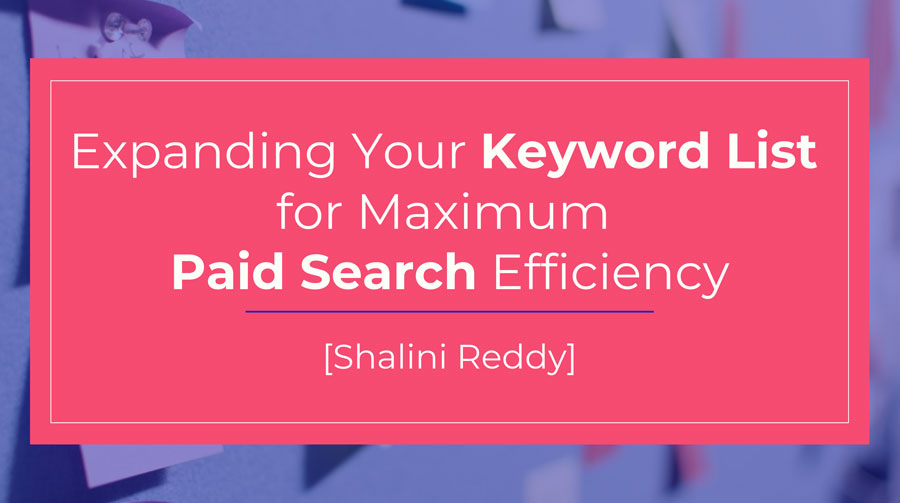
Keywords 101: Keywords are phrases people use when searching for information on the web. In Paid Search, these keywords trigger ads. If your ad entices the user to click on it and visit your site – voila – you have a lead! While that sounds simple, it can be difficult to choose a set of keywords that aligns with client strategy and attracts the qualified traffic that produces quality leads.
A Short-Sighted Paid Search Strategy
I once had a client who wanted her company’s ads to show up for only two types of searches:
- Brand name
- A single phrase that described the brand’s products
The thought process was that users would either search directly for the brand name or this single product description. This understanding of paid search is relatively common as the strategy requires significant monetary investment from the client, and that can make them understandably gun-shy.
A More Efficient Paid Search Strategy
A more savvy paid search strategy incorporates keywords for brand terms as well as (more than one) nonbrand terms. Properly curating this list of brand and nonbrand keyword terms is what will bring you new customers. Here are a few ideas for finding the right combination of keywords to make your campaigns as efficient as possible.
- Put yourself in your customer’s shoes. Think of ways that customers might search for your products or services. How do you search for products that you use?
- Avoid one-word terms. These tend to be too broad and can attract irrelevant traffic.
- Expand on one-word terms. Let’s take “coffee shop” as an example. I started typing coffee shop in Google, and the autocomplete feature suggested: coffee shop near me, coffee shops open near me, coffee shops open late… you get the idea.
- Google also provides you with related searches at the bottom of the result page. This is another great way to get more ideas. Using the same “coffee shop” example, some of the related searches were “list of coffee shops”, “coffee shop game”, “coffee shop movie”, and “coffee shop design”.
- Use negative keyword lists. These lists allow you to avoid showing up for searches that aren’t relevant to your business. For the coffee-shop example, you could add movie, game and design as negative keywords. Those terms aren’t relevant to your business.
- Make use of the Google Keyword Tool. This free tool gives you how many times a keyword phrase has been searched in the last month as well as how fierce the competition is for that term. The higher the competition, the more the costly the keyword.
- Use Match Types. You have Exact, Phrase, Broad match modifier, and Broad match types to choose from. Match types allow your campaigns to target searches more strategically.
- Test. Add keywords that you think could be valuable. If they don’t perform or are too expensive, you can pause them.
What’s Next?
Group your keywords by theme (ad groups). This allows you to align your ad copy to the keywords and increase relevance. The higher the relevance and quality score, the lower your CPC (cost per click). Having keywords in ad groups also allows you to send users to different pages on your site based on the theme – increasing the likelihood of the user to engage with the content.
Once your campaign runs and collects data, search queries are a great resource to find additional keywords and further build out your keyword list, both positive and negative.
Good luck!
Stay In Touch.
Subscribe to our monthly email newsletter.
