Google My Business Tips for Franchisees

It’s important that your franchise and brand are represented accurately across the entire web, but solidifying your online presence for Google specifically has the greatest potential to attract customers and increase revenue.
With a nearly 80-percent market share, Google is the unquestioned leader of the search engine landscape. That means optimizing your franchise’s Google properties, including Google My Business, should be a top priority in your franchise SEO strategy.
New Features Available
Over the last couple of years, Google has been hammering away to bring a variety of new features to business owners. Unfortunately, most franchisees are unaware of all of these features. Many franchisees simply claim their business listing, make a few minor tweaks to the location data (Name, Address & Phone #) and move on.
We fully understand that as a full-time business owner, you probably wear many hats (probably all of them!) And it can be difficult to determine where time is best spent when you feel like you already don’t have any. Well, if we could make one recommendation to ANY business owner, it would be this:
*Pay very special attention to Google My Business*
In 2018, the reality of local search is that most folks who are looking for something, are using Google to find it. Furthermore, if what they are looking for has local intent i.e. “pizza near me,” Google has been doing a fantastic job of providing this information in a manner to which the searcher never has to leave the search engine.
So what does this mean for you the business owner? It means your business listing is taking the place of your website and is often the first and last contact point with new and existing customers.
The great news here is that making updates to your Google My Business listing is a breeze. Here are a few standard features of Google My Business as well as a few new ones and how you can make the most of this valuable property.
Name
Your listing should match the business name used on your storefront, website, and how it’s known to customers. This helps customers find the business they are looking for. Yours.
Address
Use a specific, accurate address. PO Boxes or mailboxes in remote locations will be rejected.
Website and Phone
Your listed phone number and website should be connected as directly as possible to your specific business location. Below are Google’s direct instructions:
- Use a local phone number instead of central, call center helpline number whenever possible.
- Do not provide phone numbers or URLs that redirect or “refer” users to landing pages or phone numbers other than those of the actual business, including pages created on social media sites.
- The phone number must be under the direct control of the business.
- Additional phone numbers can be used on Google My Business websites and other local surfaces.
Business Hours
Provide your regular hours of operation. These can be adjusted to reflect seasonal hours, or you can specify special hours for holidays and special events.
Reviews
Business reviews can be nerve-wracking, but they serve as a valuable sounding board for you and your customers. Reviews are especially important because of their placement on your listing. They appear next to your Maps and Search listing, a highly visible area that can have a significant effect on potential customers.
Don’t hesitate to encourage reviews. It’s a great way to spread the word and build trust in your business. Here are a few tips for responding to reviews:
- Be nice and don’t get personal
- Keep it short and sweet
- Thank your reviewers
- Be a friend, not a salesperson
When responding to positive reviews, customers don’t want scripted feedback such as, “Thanks for the review.” Be specific, and tailor your response to their particular review.
When responding to negative reviews, studies have shown that customers tend to put more weight into the business’s response rather than the initial review. It can be easy to take negative reviews personally, but it’s essential to react professionally in order to maintain your business reputation. Be sure to respond as quickly as possible, especially to negative reviews.
Posts
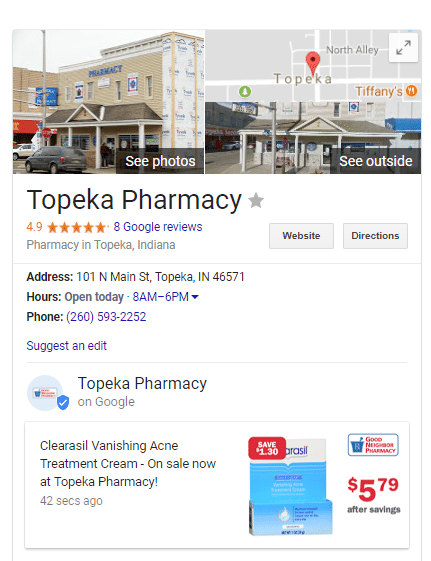
Google My Business allows business owners to publish text, video, or photo content related to events, products, or services directly to Google Search and Maps. Through posts, potential customers can be exposed to special events, promotional offers, new merchandise, or special announcements without ever visiting your website. Be sure to keep your posts short, and include a call to action.
Booking Button

Your Google My Business listing is not only about increasing visibility, it’s about making it as easy as possible for users to purchase your services. If your franchise requires reservations, the booking button can be a great tool for standing out from the competition. The booking button allows users to book an appointment directly from your Google My Business listing. These leads are even tracked in your Google My Business dashboard. Here are Google’s instructions:
- Sign up: First, log in to Google My Business. If you have an account with one of our supported scheduling providers, your booking button has been automatically added to your Google listing. You can check it out and start tracking your bookings now. If you don’t have an account with a supported provider, you’ll see a button on the main screen asking you to sign up.
- Choose your booking provider: Enroll with a scheduling provider from our list. Once you’ve enrolled, your account will be eligible to accept bookings through Google. Check back to see the new booking button on your listing within a few days.
Messaging
What feature would be complete without the ability to chat directly with your customers? The messaging feature of Google My Business allows you to quickly answer questions, share your business’s personality, and address any concerns.
To set up messaging, look for the “Messaging” card in the home menu. Then provide a phone number that’s capable of receiving SMS messages. It’s important to reply to messages as quickly as possible.
Question and Answer
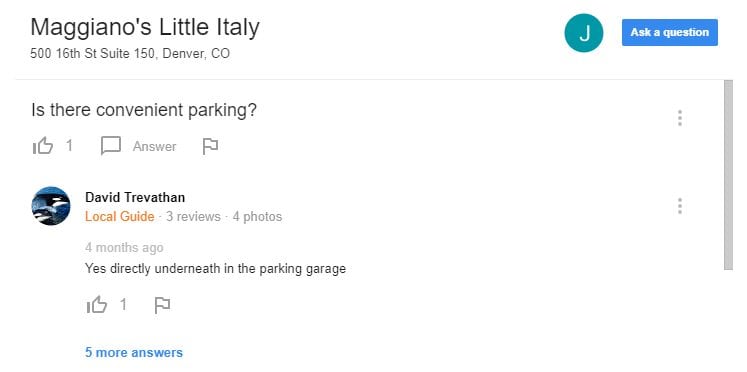
Google Maps allows users to ask questions about the businesses and places found in the app. Business owners can respond directly to these questions, giving you one more way to directly connect with potential customers.
Photos and Video
Add photos and videos of your business to showcase your products, services, and business facility. These photos can entice searchers to purchase your products or visit your business location. There are a few types of photos to add to your listing. Here are Google’s recommendations:
- Profile photo: Help your customers recognize your business on Google.
- Cover photo: Showcase your page’s personality. Adding a cover photo automatically sets it as your listing’s preferred photo. This action doesn’t guarantee it populates as the first image for your business, but it does tell Google you prefer to display this photo.
- Additional photos: Add different photos to spotlight features of your business that customers consider when making purchasing decisions. Learn more about business photos
Business Description
This field should be dedicated to telling potential customers what your business offers and what differentiates it from the competition. Feel free to include an email or phone number here, but this should be as direct and clear as possible.
As Google continues to update these features and add new ones, we’ll be sure to keep you updated. If you have any more questions about how your Google My Business and franchise SEO strategy can drive customers to your location, contact us!
Stay In Touch.
Subscribe to our monthly email newsletter.
