Optimizing Your Hotel Images for Local SEO
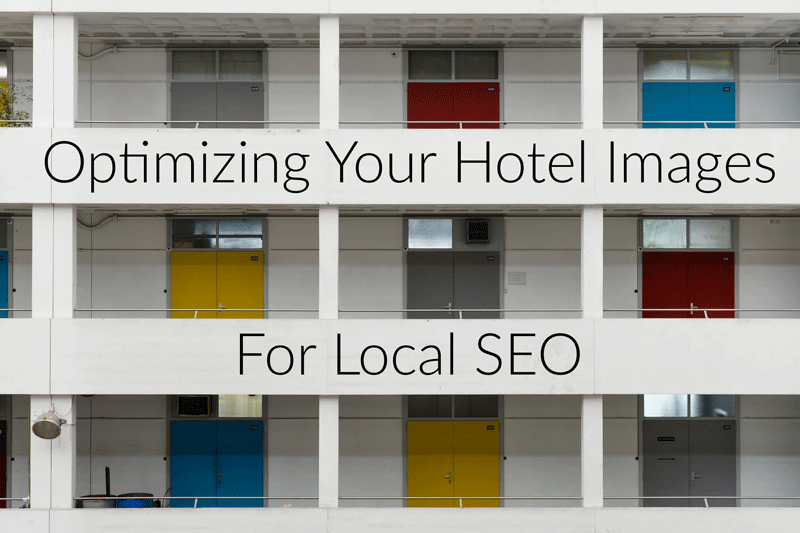 Recently, Mike Blumenthal wrote a blog titled, “Google’s Local Image Photos – Let’s Link Anywhere But Your Site” in response to a recent wave of third-party images being aggregated to hotel listings. This has been particularly frustrating for some hotels because not only will the photos link to a non-paying online traveling agent (OTA) site, they’ll often times be incorrect or irrelevant to the business.
Recently, Mike Blumenthal wrote a blog titled, “Google’s Local Image Photos – Let’s Link Anywhere But Your Site” in response to a recent wave of third-party images being aggregated to hotel listings. This has been particularly frustrating for some hotels because not only will the photos link to a non-paying online traveling agent (OTA) site, they’ll often times be incorrect or irrelevant to the business.
Since these photos are technically within Google’s guidelines, there isn’t much a frustrated digital marketer can do to get them removed. So what are we to do?
Blumenthal recommended re-evaluating your site’s photo strategy in hopes of Google aggregating photos from your site instead of a third-party site. Here are a couple of tips that may help:
Separate Galleries for Specific Hotel Features
Most hotel sites I’ve seen have one photos page with a nested gallery in which you can toggle between different photo categories such as amenities, rooms, exterior, etc. However there seems to be a lack of optimization on many of these pages. For example, Marriot Marquis New York’s photo page was given the title tag “Hotels in Theater District | New York Broadway Hotels” – no mention of photos whatsoever.
Oyster.com, an OTA who Google regularly uses to aggregate photos, has individual pages that display photos for specific features with optimized title tags. In the case of Marriot Marquis New York, the title tag Oyster.com uses for their amenities gallery is “47 Amenities Photos at Marriot Marquis New York | Oyster.com”. This kind of optimization lets Google know exactly what it’s crawling, which is why it’s no surprise there are so many photos pulled from this site.
Use Descriptive Image Names
Most hotels have a cache of hosted images that are organized by their hotel code (ex. https://www.images.hotelbrand.com/photos/NYMAR/v19839229-200.jpg), and while this is understandable from an organizational perspective, OTA’s are helping search engines by being far more descriptive in their file naming conventions.
In order to help your photos be recognizable, I recommend a file naming structure that allows search engines to know exactly what they’re looking at (ex. https://www.images.hotelbrand.com/photos/hotelname/fitness-center-photo-1.jpg)
Optimize Your Image Alt Tags
Alt tags need to be as descriptive as possible and should supplement the image title. Don’t use this alt attribute to keyword stuff, but don’t be too non-descript either.
Bad examples: “Exterior”, “Hotels in New York”
Good Examples: “Front Exterior of ‘Hotel Name’”, “Swimming Pool at ‘Hotel Name’”
Following these best practices will ensure that your photos are properly marked up in order for Google to recognize them for what they are. Have you had experience optimizing images for Local SEO? Let us know in the comments!
Stay In Touch.
Subscribe to our monthly email newsletter.
