How to Maximize Your Google My Business Account
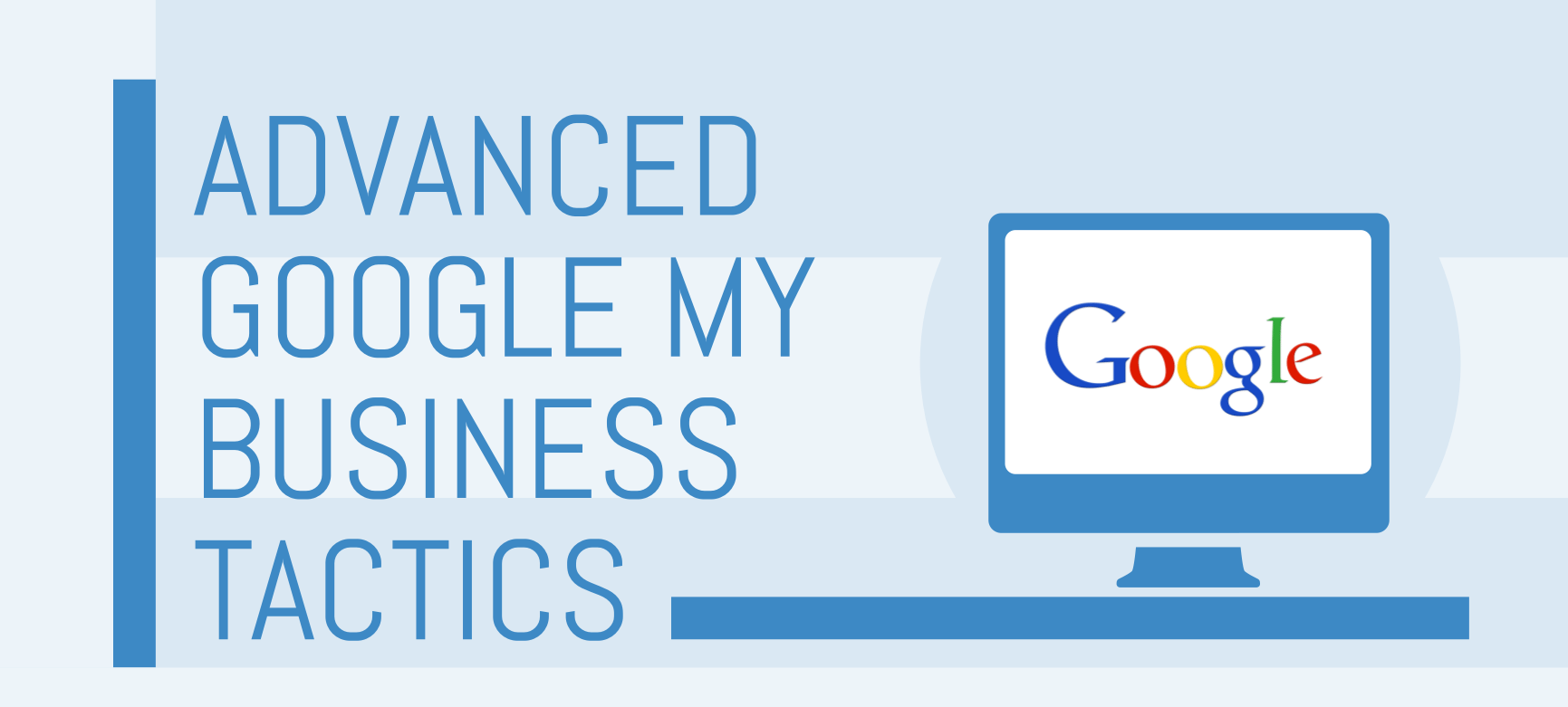
In recent years, Google has significantly simplified its Google My Business product, however, there are still ways to take your listing above the status quo of most listings you’ll find. From organizational tactics to enhanced content, here are a few advanced strategies on how to set up your Google My Business account and listings.
Attributes and Menu URLs
Attributes are supplemental facts about your business that can often be deciding factors for users in the discovery process. While these attributes aren’t currently displayed on listings, the data is valuable and will increase the visibility of your listings for more specific searches. Google currently breaks down attributes into 13 categories and only allows you to choose attributes that are specific to your vertical. Below is a list of all 13 attribute categories with some examples.
- Accessibility – Wheelchair accessible entrance, Passenger loading area
- Activities – Game room, Horseback riding
- Amenities – Dogs allowed, Foldaway beds, In-room Massages
- Crowd – Family friendly
- Atmosphere – Currently the only attribute for this category is whether you have chandeliers or not.
- Dining Options – Catering
- Highlights – Casino, Active Military Discounts
- Lodging – Extended stay, Family rooms
- Getting Here – 24-hour Transit Available
- Offerings – Ballroom
- Payments – Credit cards, Debit cards, NFC mobile payments
- Planning – Transgender safespace
- Popular for – Weddings
- Menu URL – In this field, you can add a link to your menu URL. The link has to be on your website and must list the products / services offered with their respective prices.
You can view and edit the attributes available to your vertical by viewing them in the user interface:
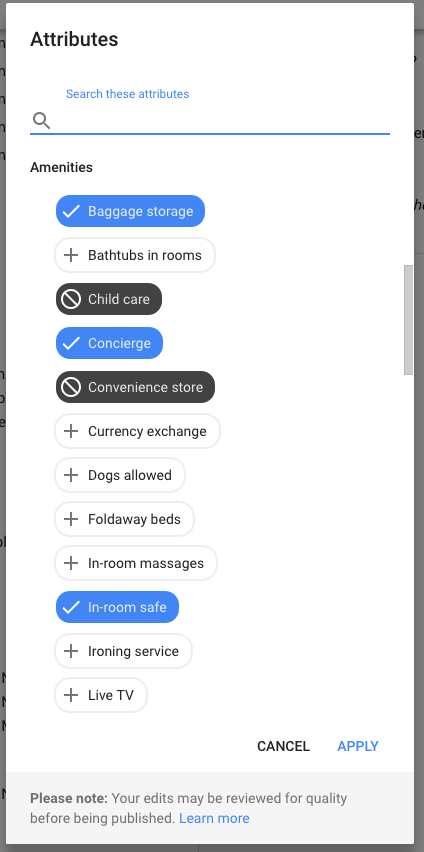
There are currently only 232 attributes in total. Factoring in vertical limitations, Google still has a long way to go to provide a complete list of attributes that can fully describe what a business offers. Google is continually adding to this list, so be sure to download the attributes reference on a regular basis to keep up to date.
To download the current list of all attributes, go to the bulk upload page in Google My Business, and click “Download Attributes Reference Spreadsheet”.
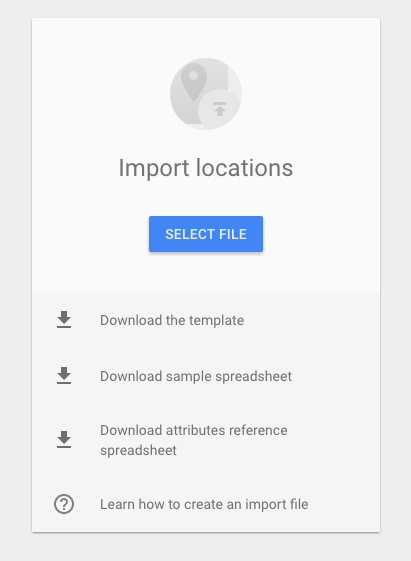
Virtual Tours
Virtual tours allow customers to explore the inside of your business from their computer or mobile device. Like Google Street-view, virtual tours offer an interactive experience for users researching your business. By showing off your space in its best form through a virtual tour, you gain credibility in the eyes of your prospective customers.
By adding virtual tours, a separate option to “See Inside” is available on the knowledge panel:
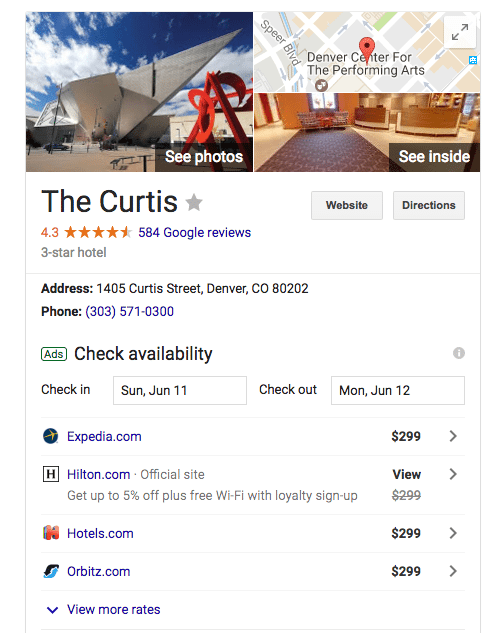
Here is an example of what the virtual tours look like within the listing:
 To learn more about adding a virtual tour to your listing, visit the following link:
To learn more about adding a virtual tour to your listing, visit the following link:
https://www.google.com/streetview/hire/?_ga=2.60440873.548706576.1495818625-865037050.1468871397
Special Hours
Special hours allow you to plan ahead for holidays and special events that may alter when your business is open. For example, instead of having to change your store hours the day before Christmas to signify that you’re closed for the holiday, you can schedule the closure ahead of time so you don’t have to make the update on vacation.
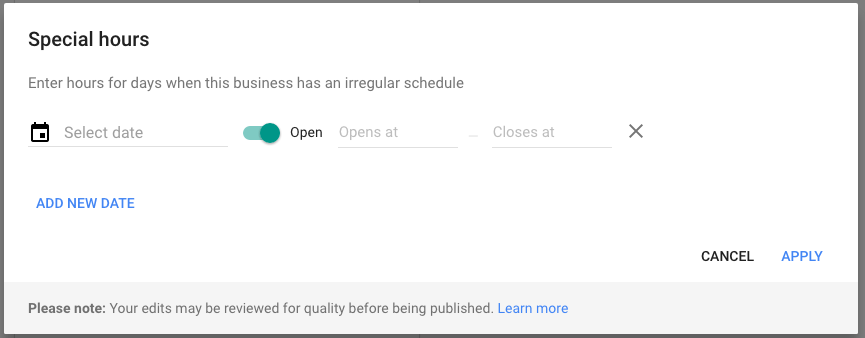
For more details on uploading special hours, refer to the following page:
https://support.google.com/business/answer/6303076?hl=en
Labels
Labels won’t directly impact the performance of your listings, however, they are a great tool to organize your listings internally. After assigning a label to a listing, you can search for it in the GMB interface and all listings with that label will appear.
Common uses for labels include assigning regions, listing age (new location, etc.) and any other descriptors that may be relevant to your specific business. With the ability to download insights in bulk, labels can be a powerful tool in measuring performance amongst groups of listings that can be tracked using labels.
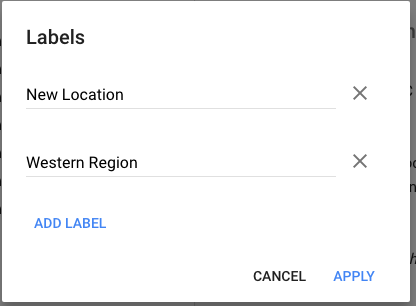
Learn more about labels here: https://support.google.com/business/answer/3370250?hl=en#labels
If you have any more questions on how to set up a Google My Business account, including local listings best practices, contact us at 720-881-8510 to learn more.
Stay In Touch.
Subscribe to our monthly email newsletter.
